North Crescent Primary School
‘Guiding explorers of the future’
Adventurers Y3
July
We shared, as part of a summertime safety assembly, that we may spend more time online in the holidays and so had to be aware of our safety whilst using apps, games or the Internet. Pupils were reminded to report abuse or things that made them feel worried or scared: not just to leave a site or game but to speak out and report it.

June 2022
30.06.22
LI to consider the impact of online activity on our physical and mental well-being
We had a very interesting discussion, where everyone contributed - which always makes for the best lessons.
The pupils considered what they do online, how they do it - for example are they alone, in company or contact remotely. They talked about how often they are online and for how long. They shared how playing games, Facetime or watching videos online made them feel and we talked about when they have to come off and how they feel afterwards. They recognised that it did affect them physically and mentally. Being online made them feel tired, or moody, or have headaches sometimes on the other hand they felt happy, relaxed and liked playing with other people.
May 2022
24.05.22
LI to describe and demonstrate how we can get help from a trusted adult if we see content that makes us feel sad, uncomfortable, worried or frightened.
In preparation for the half term break Adventurers 3 talked and shared ways to stay safe. This included when using online content such as: gaming or making searches. Pupils were shown the CEOP logo and reminded to speak out when they don't feel safe.
April 2022
14.04.22
LI to demonstrate how to use key phrases in search engines to gather accurate information online.
Our often use the same key words to find sites that we use everyday and make use of the drop down listings. Pupils have become very good at checking we're on the correct AR (accelerated reader) link for our school.
The teacher also makes one-off searches, but always turns off the screen until they have found the right page. We have been shown the key words to find a site we are being directed to, and then check the web address.
Pupils have to think that the search engine cannot 'read their mind' and the key words must be well-chosen.
March 2022
Learning about online relationships
23.03.22
LI To explain what is meant by knowing someone online and why this different to liking someone online and why it is important to be careful about who to trust online and what information and content they are trusted with.
We talked about the difference between real world relationships and communication and those online, including using usernames. We used a circle of friends to model the closeness of the relationships.

30.03.22
To explain the importance of giving and gaining permission before sharing things online; how the principles of sharing online are the same as sharing off-line.
We watched a cautionary tale about Goldilocks posting and sharing online. Other key words we defined were: posting, sharing, 'likes', hashtag, hits and permission.
In assemblies
...we use lots of videos for information and songs. Our teachers use viewpure to purify YouTube videos to avoid pop-ups and adverts.

In maths we have been learning about tables and charts and have used the word data. In a computing lesson we talked about data that we view and share. Even though most of our class is only 7 or 8 years old, because we use the Internet for learning, entertainment and communication - we have to learn how to be safe.
Through our Learning Means the World theme, we learned about the Trojan horse from Ancient Greece and that it is the name given to ways that virus can be imported to networks.


February 2022
06.02.22
LI to give examples of how bullying behaviour could appear online and how some could get support
As part of our PSHE theme, we included examples of bully behaviours online. We identified characteristics of bullying behaviours and that if we - adults and pupils - don't feel safe, at anytime we must SPEAK OUT. We talked about who to speak to including CEOP and Childine.
Safer Internet Day
Adventurers 3 read screen shots of chat for the assembly PowerPoint. In groups we discussed what the messages said, what they meant and if the final comment was appropriate to send. We had to decide if the messages were friendly or unfriendly. We talked about that any messages sent online are there forever, and that it is best to talk to people face to face if we have problems...just in case our words are taken the wrong way and hurt people we are far apart.
January 2022

Before I, the teacher, make a search, I hide my screen. We talk about why I do this and it includes protection from unsolicited content and for privacy. Our pupils also know that we use viewpure to purify YouTube content, for assemblies and lessons.

12.01.22
LI What is meant by identity. To explain how people can represent themselves in different ways online. To explain ways someone might change their identity online and why.
Adventurers 3 had a discussion about what identity means in the real world and online. The pupils raised issues around avatars and strangers and to be aware of how we and others show themselves.

December 2021
Click the link to see the latest advice to stay safer online over the winter break.

wc 15.11.21

For Anti-bullying week Adventurers 3 class had 'snowball' discussions, where a pair will then join another pair and another to share ideas in growing groups. We talked about name calling, kindness and harassment including on social media or online platforms. By talking in groups the children then gain more than if they had worked alone.
Lindow Man
18-10-21
To learn about this theme at school and home, we will use safe search engines to research facts and images. Videos we will use in lessons with be from the BBC or purified through viewpure.com

Lightning Speed
28.09.21
We talked about privacy with our passwords and consequences of sharing information.

21-09.21
Our class watched a film about ways to stay safe online and made a poster.
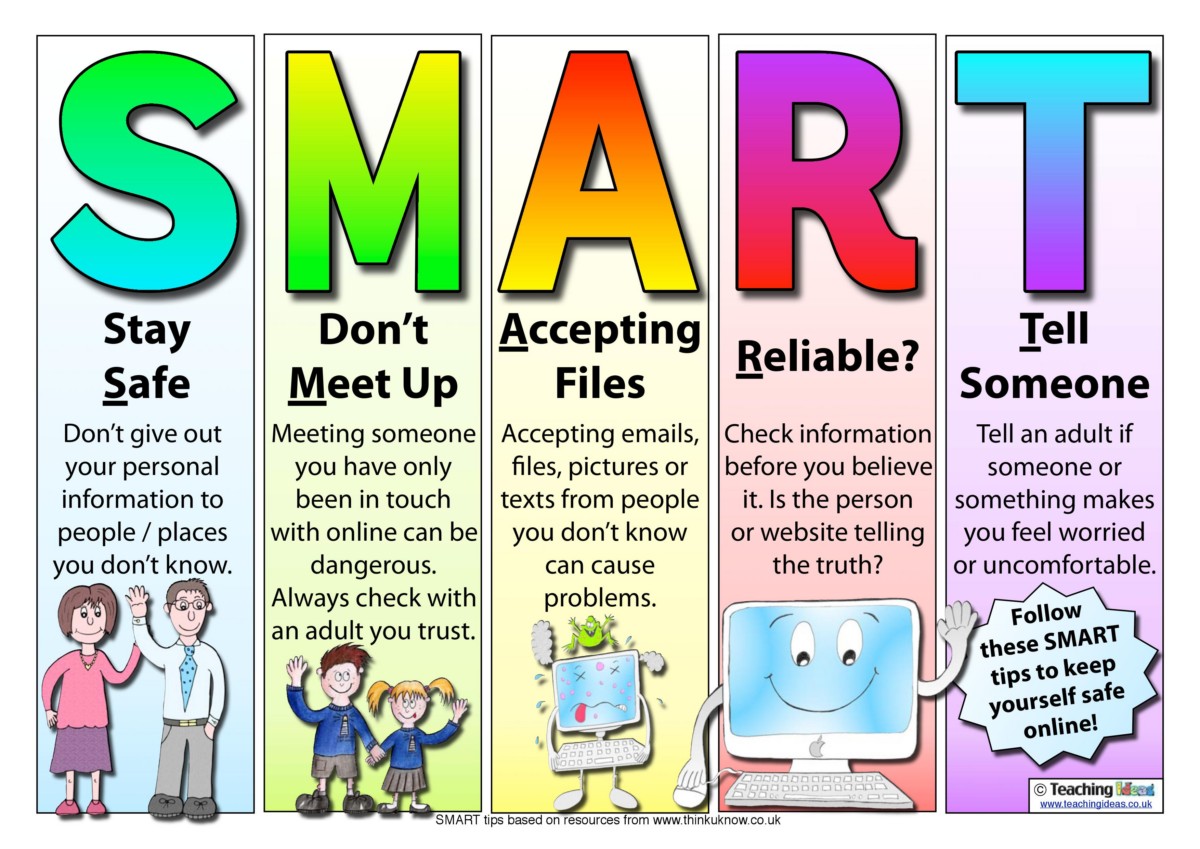
15-09-21
We have been learning about LAN (local area network) and exploring the computer network at school, and how we are connected to the Internet. We talked about that if we are old enough use the Internet we must know how it works and how to be safe.
07.09.21
Our class read and signed our IT use agreement.